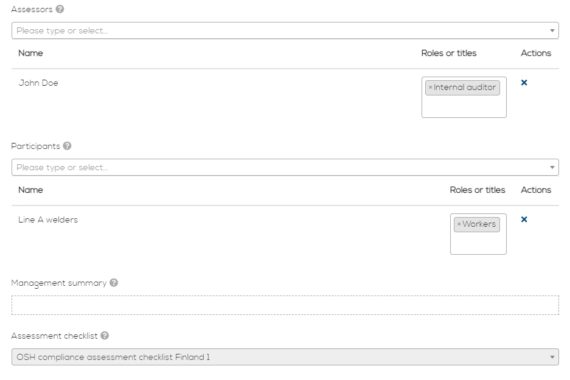
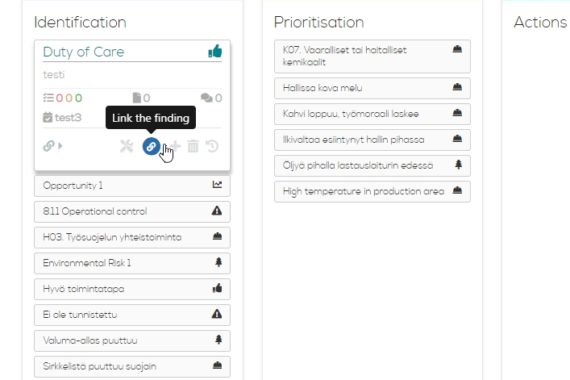
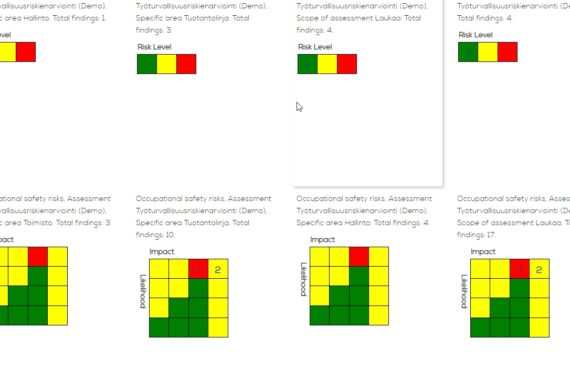
Assessments and Action Management
- It is now possible to define roles or titles for assessment participants and assessors like, for example, “internal auditor”, “expert” or “production workers”.
- Assessment report summary will now also add risk matrix widgets for assessed scopes and specific areas. To add the new widgets to an existing report, re-generate the report dashboard by clicking on the “edit” button and then on “reset report widgets” button.
- There is a new button on the Finding cards in the Action Management tool that can be be used to link findings to assessment, stakeholders or chemicals.
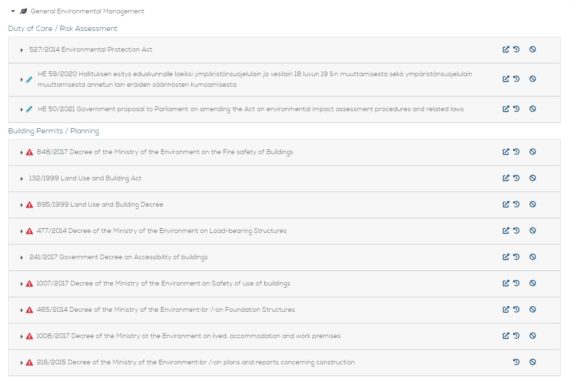
Regulatory register
- The list of regulations under each topic area is now categorized by sub-topics.
- Loading time on regulatory register has been significantly reduced.
- Amendments now have show publication date and an icon indicating significance of the changes
- Not applicable regulations can be hidden in the regulatory register, too. If the account has a license to the requirement register too, hiding a regulation will also hide all reguirements related to that regulation in the requirement register.
Administration
- New batch operation for changing requirement re-evaluation flag and copying requirements
- New reports and tools for maintainers of applicability questionnaires
Other changes
- Bug fixes
- Updated translations
