Changes for this month can be seen at Findings page.
- New Finding types for System evaluation
- Finding fields have been changed to hide optional fields
- Checklists can be exported and imported in multi-language format
If you have any question or feedback regarding the new version, please contact us at helpdesk@ehscompass.ramboll.com
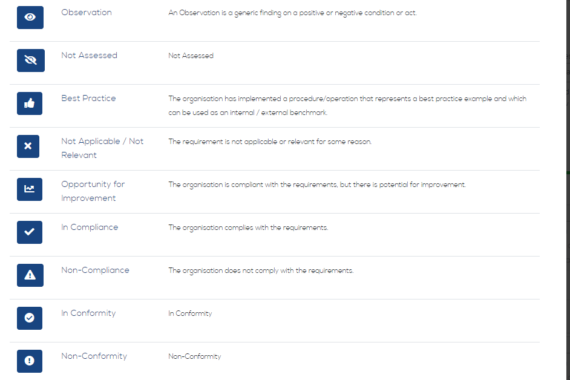
New Finding types
New and changed finding types
- “In Conformity” and “Non-conformity” for System evaluation
- “Not Assessed” type to mark items which have not been evaluated
- “Not Applicable/Not Relevant” has changed name
- “No Hazard or Damage” was named: “OK”
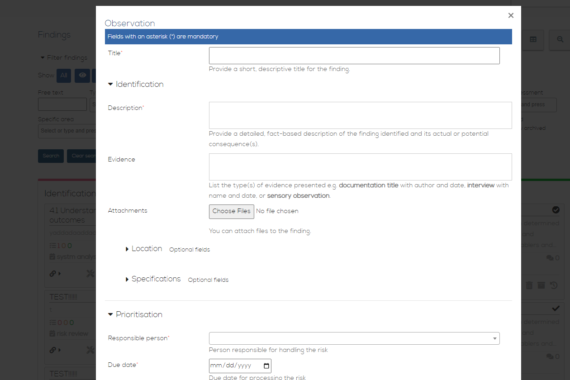
Finding field ordering
The order of fields is now same for all Finding types. When finding has own fields, they will be presented in the Identification – phase.
Optional fields have been hidden to speed up initial writing of the finding.
Because picture is often important part of Finding, attachments have been moved to Identification – phase.
Other changes
- Checklists can be exported in multi-language format. Import can be either for use language or multi-language format.
- Assessment report inclides now attachments set for the Assessment
- Other Bug fixes
Contact us


