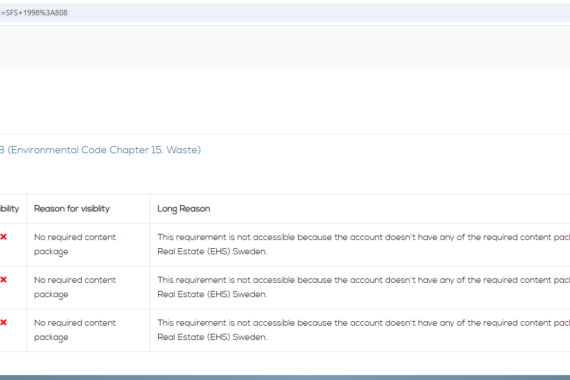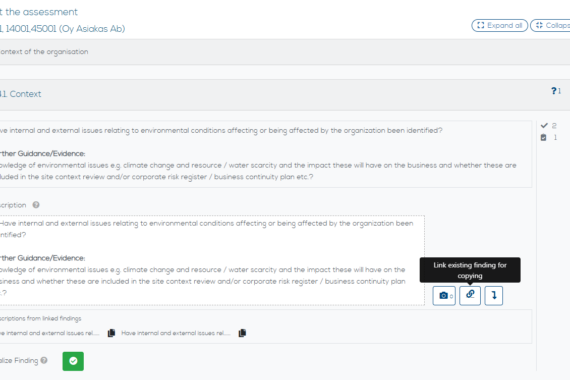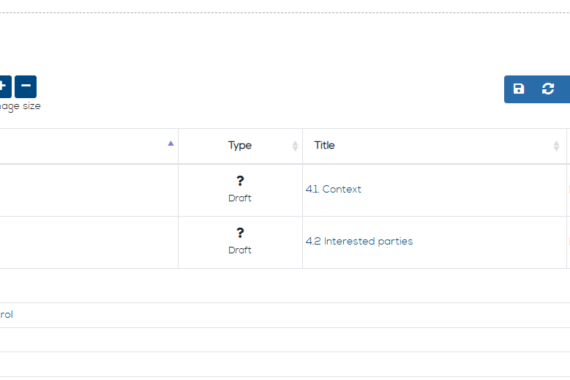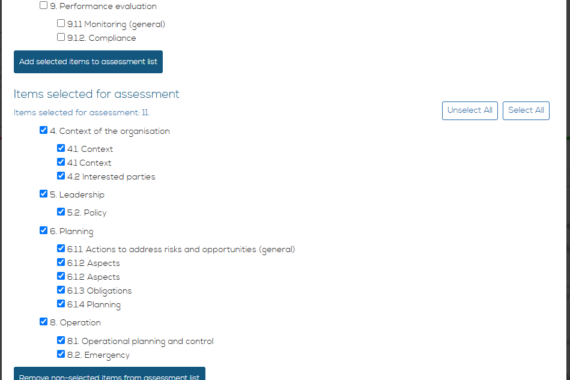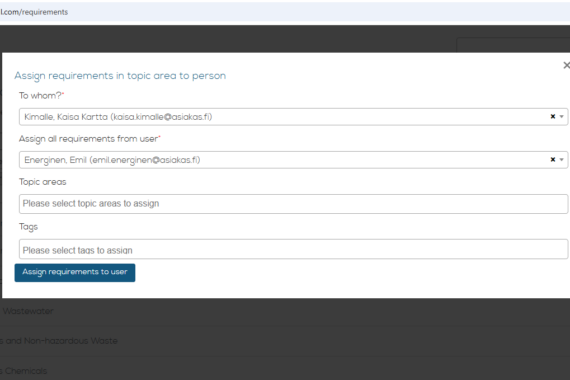New features and changes
New features have been added
- Citation search
- Assessment changes
- Assigning users requirements to someone else
Citation Search
At requirement view, below the requirements there is a link to citation search. You are able to check if the legislation you need is available, and in which content package.
Note: Citation search includes all legislations for supported countries and therefore at the moment must match exactly. For example Swedish law SFS 1998:808 has been split into chapters (e.g. SFS 1998:808 kap. 1) so search for SFS 1998:808 returns only a subset of available legislation.
Assessment Changes
- At Assessment report page, findings can now be edited and deleted
- It is possible to archive assessment with findings either archived or left open at that time
- When creating assessment or assessment template, it is possible to select which items from checklist to include in assessment and which to leave out – similarly to selecting requirements to assess.
- It is possible to copy description of finding to new finding. First create a link to chosen finding from previous assessments. After linking the description can be copied.
- For administrators creating checklists, it is possible to:
- Create sub-categories under categories
- link list items between assessments – allowing the findings from linked list item to be displayed during assessment
Requirement assignment
- Requirements can be assigned from one person to another
- this assigns all requirements from the user at once. Topic and Tag filtering are separate and would assign additional requirements to user ( each selection get a list of requirements and all of them are set to seleted user ).
Other changes
- A request password button has been added to “My Profile” page.
- bug fixes and editorial changes.