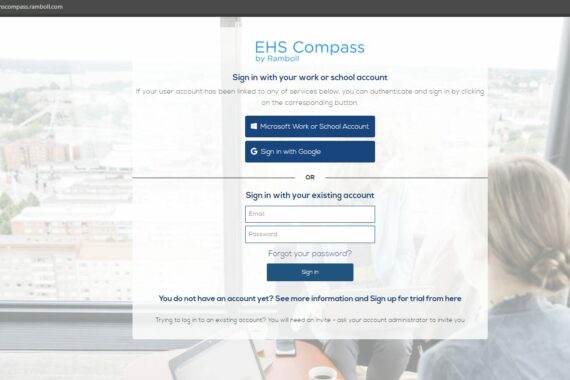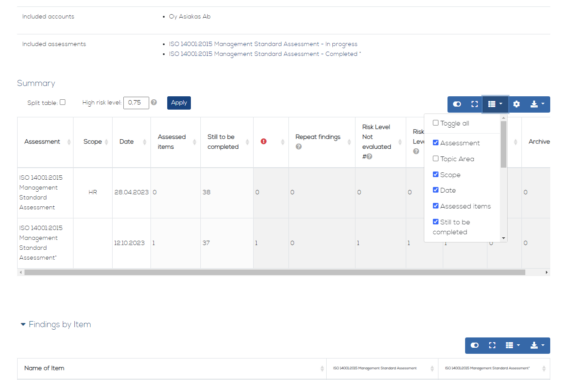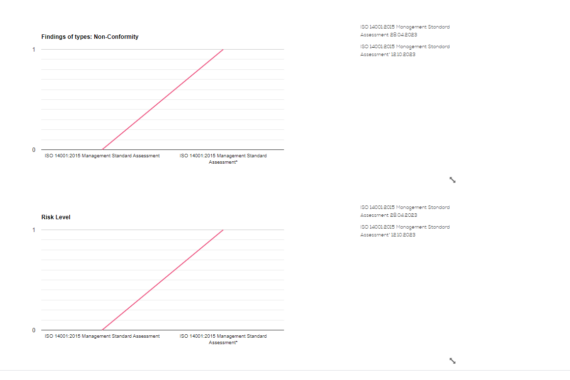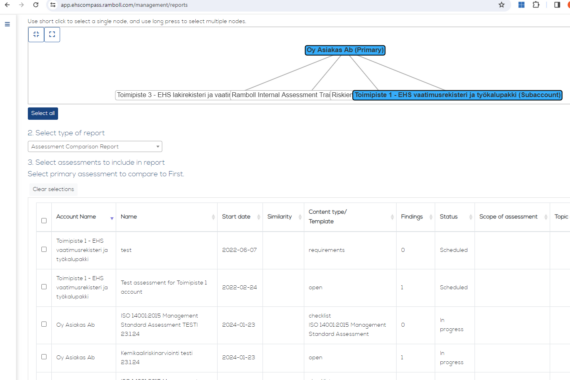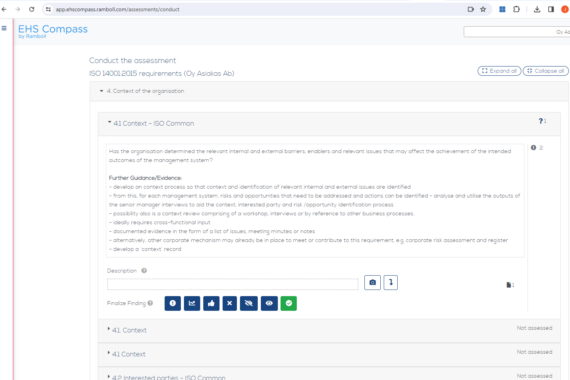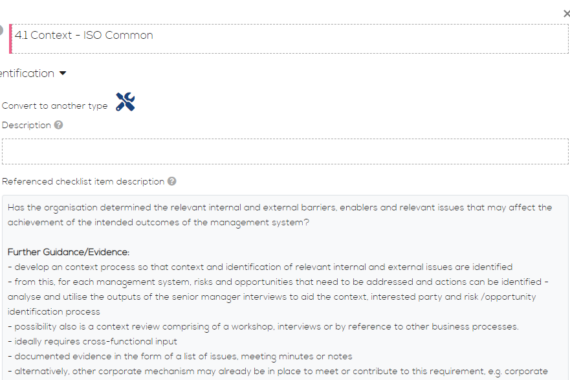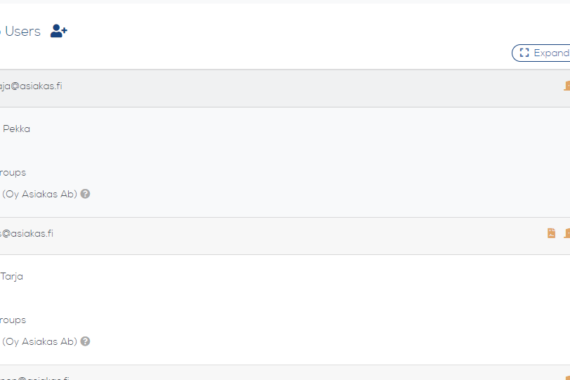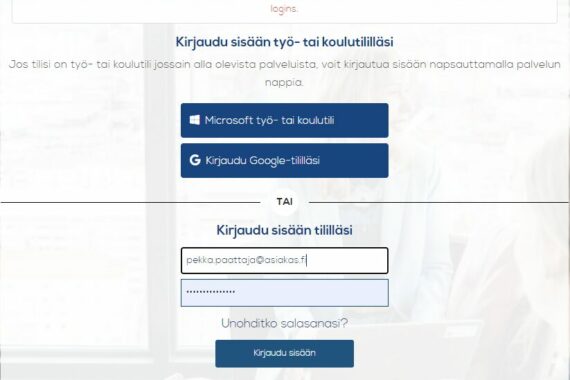New features and changes
Lawly.fi address has finally been phased out, and at the same time there are improvements to the service
- Assessment comparison page
- Taking a picture during assessment for assessment list item
- Draft finding for storing pictures, attachements and description for at-the-moment unclassified finding
- Added feature for admins to see latest login month
- SSO login changes
Goodbyes to Lawly
In 2022 Lawly got ernamed as EHS Compass by Ramboll. Now, after 18 months we have finally phased out HTTP address lawly.fi
In case anyone is still using old links, short cuts or QR codes, now you must update the addess to app.ehscompass.ramboll.com
Assessment comparison page
It is possible to compare assessment between each other. Purpose of this change is to make it easy to follow changes year-by-year. Repeating problems at same issue are brought to light.
There are two alternative paths to see the report page: Reports – Management Reports – Assessment reports; and by clicking assessment icon on Assessment card.
- By clicking the icon one opens comparison page with selection of assessments from that particular assessments settings. I.e. predefined set.
- Via Management reports it is possible to select any assessments for comparison, including those from sub-accounts provided that user has access rights to those accounts.
The data is presented as table and as graphical widgets. Data from tables can be exported to for example excel format.
Taking pictures during assessment and Draft finding type
During assessment There often is not enough time to finish writing a finding. Therefore we have added new “Draft” – finding type, which can be used to store information and can be finalized later.
- Write a description or base note for description
- Click camera-icon and take one or more photos with device camera
- Add other attachments
Draft can be finalized from Assessment and also from findings page. Draft cannot be moved into next phase or completed, but instead it must be first converted to another Finding type first.
Admin: user last login
Administrator need to be able to monitor users of the system and remove users when they no longer need access. For this purpose we have added indications of last login, and the latest month when user has logged in can be seen.
SSO login changes
A new feature has been added: it is now possible to prevent user from logging in with password; instead Microsoft or Google Single sign-on login must be used. This enables enforcement of company’s security policies like Multifactor authentication.
Right now Ramboll support can set this feature on for your account on request. After collecting experiences for some time we can make this button available for your account administrators.
When SSO is forced, users without SSO link are redirected to page where they can set up the link. After that the login should be done only via SSO.
Known issues:
- SSO does not necessarily work on mobile browser. Workaround: for example in chrome, it is possible to select “Computer page” from the settings tab, and then it works.
- First sign in of the day may fail. Retry should be retried at least once.
Other fixes
Several fixes have been made into Ramboll’s Content administration. they are not visible for end users. Additionally some libraries have been updated and small fixes have been made.
Any problems can be reported to helpdesk@ehscompass.ramboll.com